I think any version TEMPerHUM will do the work.
Step 01 : goto pcsensor download software which suitable for USB thermometer, I d/l Ver 26.5.
Step 02 : setup and Run the program
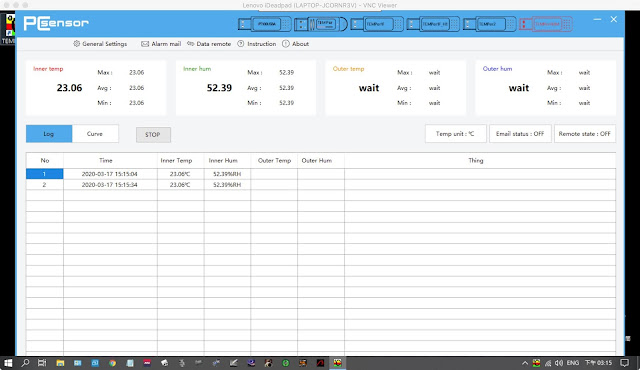
Step 03 : Click General Settings to Calibration.
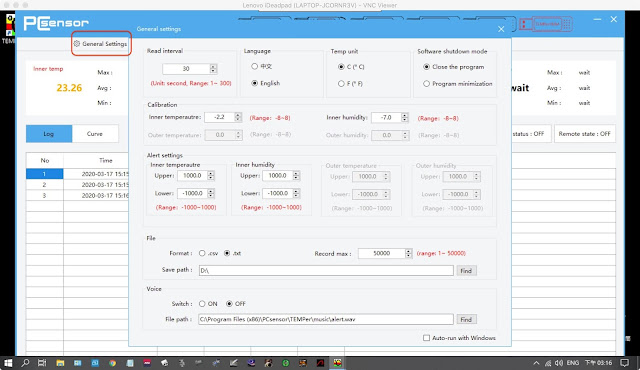
First I use ZWO EAF focuser's temperature sensor to compare, then Enter -2.2 in TEMP Calibration let TEMPerHUM's reading as close as ZWO's.
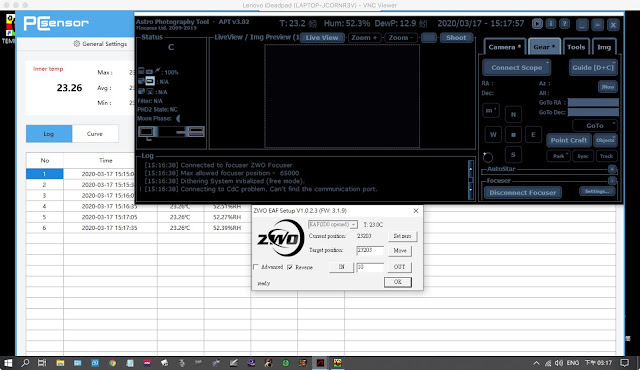
for the humidity I use a simple thermohygrometer to Calibrate.

all the sensor are in same environment.

Step 04 : set location of the TXT file and let it run in background
I set to D:\
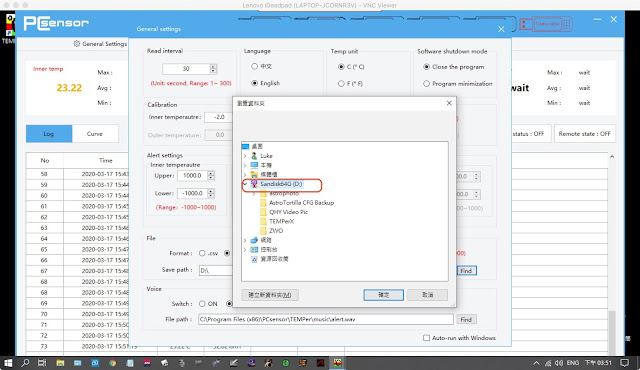
then TEMPerHUM will create a fold TEMPerX all the data store in a file "1.txt" ( this file which BYN will read and show in Weather Information Centre)
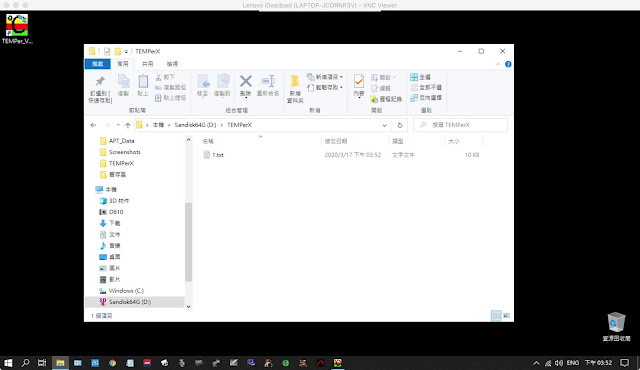
Step 05 : Run BYN (Don't need connect Camera), Click Setting
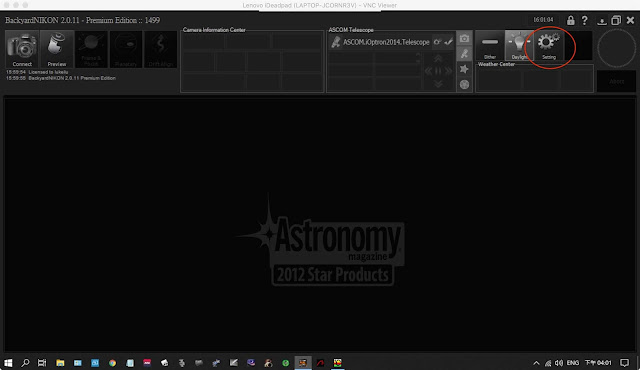
Step 06 : in Weather Provider Choose "Text File Delimited"
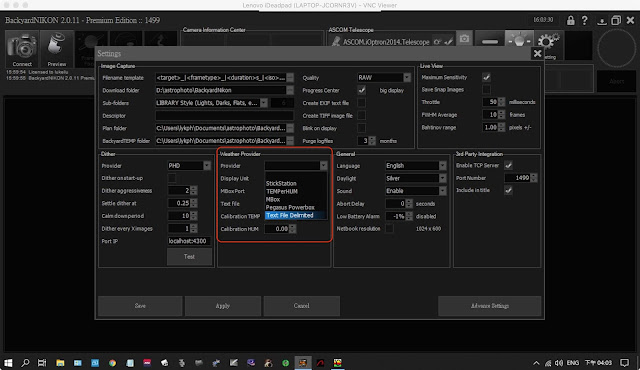
Step 07 : in Text file field, Click ... to choose 1.txt
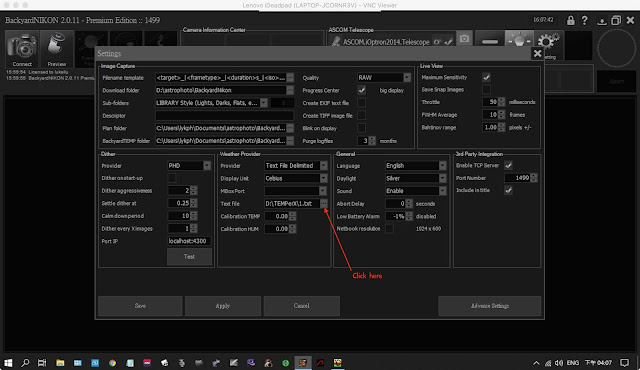
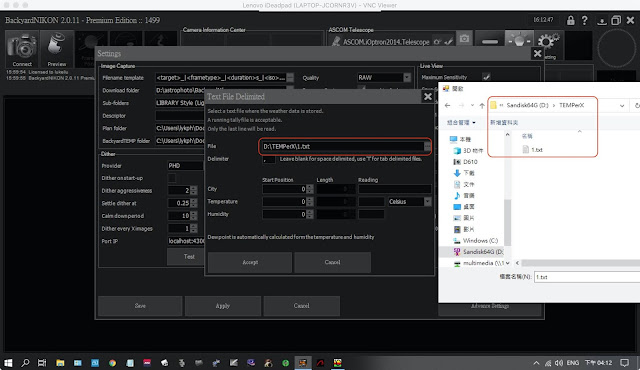
Step 08 : By change the StartPosition BYN will read the data from 1.txt which TEMPerHUM store temperature and humidity.
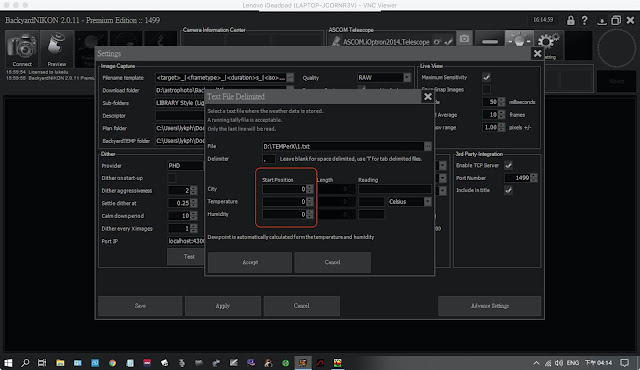
PS: forget to emphasize that Delimiter MUST enter " , "(comma)
Step 09 : StartPosition "1" of City read the record Date&Time; StartPosition "2" of temperature read record temperature; StartPosition "3" of humidity read humidity.
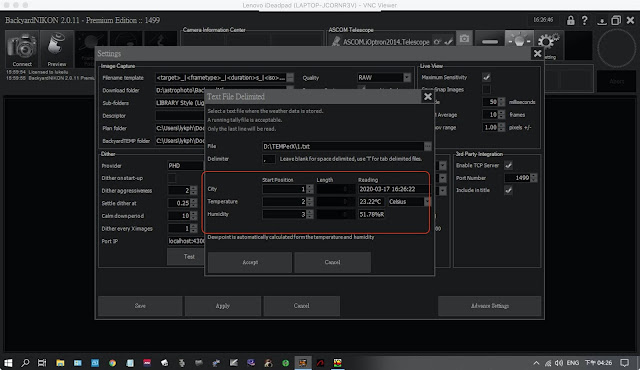
Step 10 : Now, the Weather Center display ambient temperature & humidity ( as I set TEMPerHUM record every 30s , But BYN refresh every minute.)
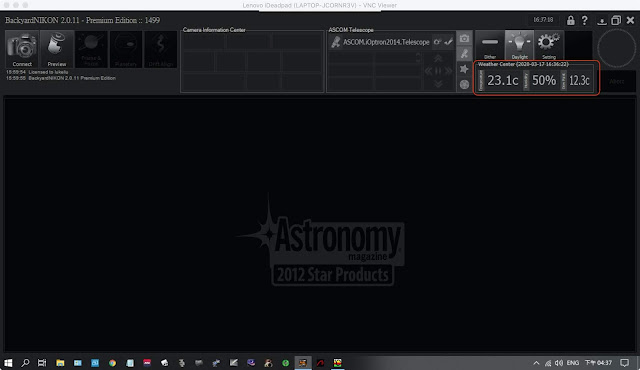
Step 11 : Last step for file name, then you can like Canon user know the Light frame's temperature (Not the Camera sensor temperature, just ambient temperature.) Choose "ambient" not "temperature"
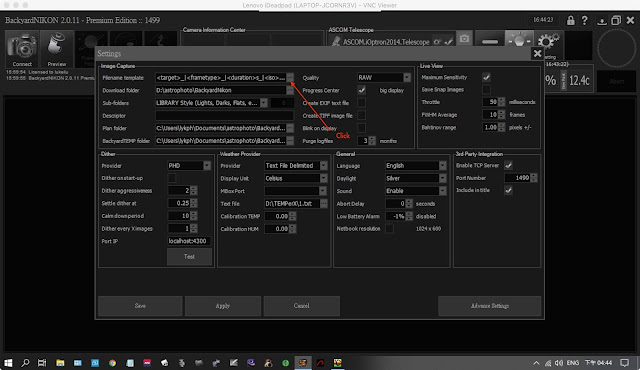
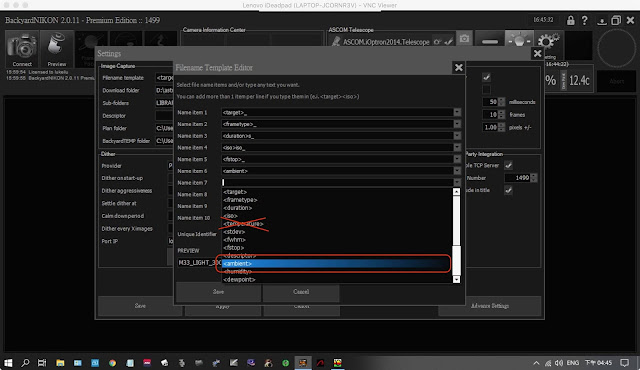
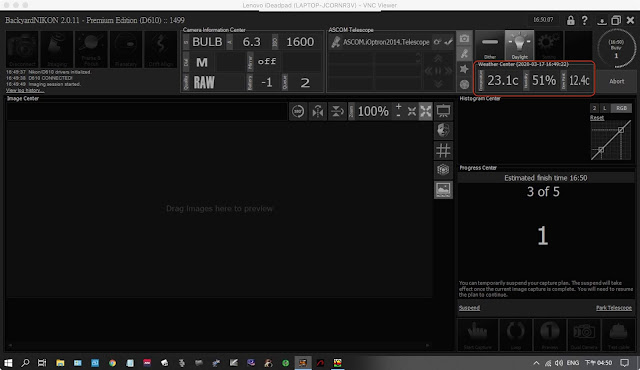
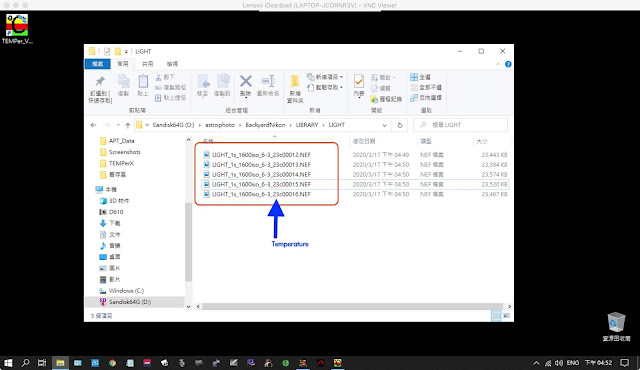

沒有留言:
張貼留言
您可以留下意見,但 Luke 可能無法馬上回覆,尚請見諒。